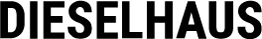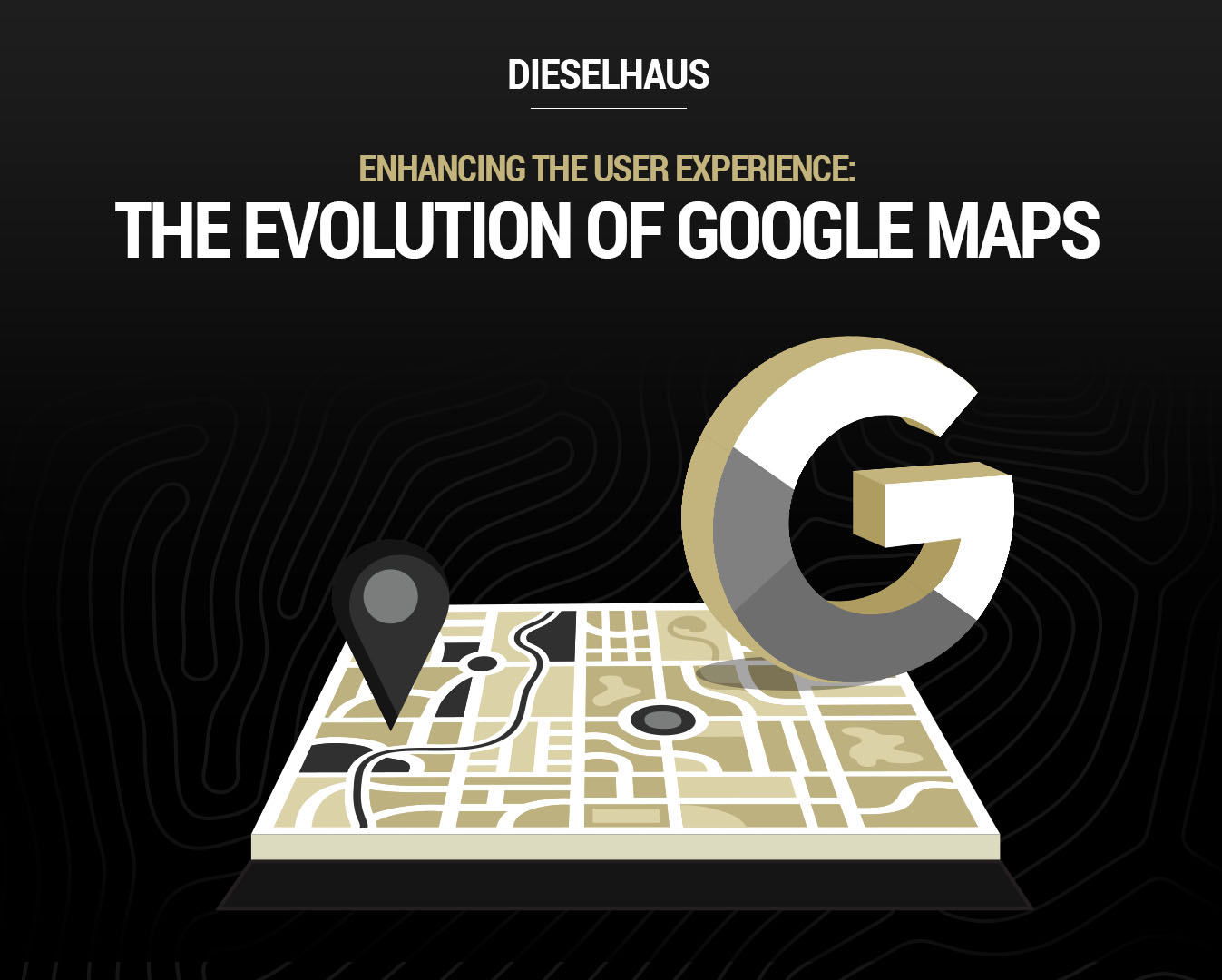
In the ever-evolving topic of digital navigation, one platform has emerged as a paragon of user-centric design: Google Maps. From its modest inception to its current powerhouse status, Google Maps has continuously prioritized user experience, revolutionizing the way we navigate and explore the world around us.
The Roots of Google Maps
Google Maps can be traced back to 2004 when Lars and Jens Rasmussen envisioned a mapping service that would transcend traditional boundaries. However, it was through strategic acquisitions and relentless innovation that Google transformed their vision into a user experience juggernaut.
Google Maps began as “Google Local,” a web-based service providing basic maps and business searches. But it was in 2005 that the acquisition of Where 2 Technologies propelled Google Maps to new heights. This marked the genesis of an unwavering commitment to crafting an unparalleled user experience.
From the outset, Google Maps recognized that navigation was just the tip of the iceberg. They aimed to create an interface that seamlessly fused utility and delight. The introduction of Street View in 2007 exemplified this approach, offering users a street-level visual immersion that was nothing short of awe-inspiring. Suddenly, users could virtually stroll through cities and marvel at landmarks, all from the comfort of their screens.
Building upon Street View’s success, Google Maps introduced turn-by-turn navigation in 2009, transforming smartphones into powerful navigational aids. But what truly set Google Maps apart was their relentless pursuit of perfection. The platform harnessed real-time traffic information, empowering users with invaluable insights into road conditions and congestion. This attention to detail alleviated the frustration of traffic and became a game-changer for daily commutes and road trips.
The Secret Behind Google Maps’ Superior UX
Google Maps’ superior user experience can be attributed to a combination of well-crafted design strategies, iterative processes, and a keen focus on meeting user needs. Here are some key elements that have contributed to its exceptional UX:
- User Research and Empathy:
Google Maps places a high value on understanding its users. Through extensive user research, they gain insights into the diverse needs and pain points of their audience. This empathy-driven approach allows them to design features and functionalities that address real-world challenges, making the user experience more intuitive and satisfying. - Intuitive Interface Design:
Google Maps’ interface is designed with simplicity and clarity in mind. The layout is clean and uncluttered, ensuring that users can quickly grasp the core functionalities and navigate the app effortlessly. Clear icons, intuitive gestures, and easy-to-understand menus contribute to a seamless user experience. - Responsive Design:
Google Maps has adapted to the mobile-first era by employing responsive design principles. Whether accessed on a desktop, tablet, or smartphone, the app adapts its layout and features to provide a consistent and optimized experience across devices. - Personalization and Contextualization:
The platform leverages user data to provide personalized recommendations and contextually relevant information. By considering factors such as search history, location, and user preferences, Google Maps tailors its suggestions, ensuring that users receive the most relevant and timely information. - Continuous Iteration and Improvement:
Google Maps is committed to continuous improvement. Through frequent updates and enhancements, the app evolves to meet changing user needs and emerging technologies. User feedback and data analysis drive these iterative updates, guaranteeing that the platform remains at the forefront of UX innovation. - Integration of Real-Time Data:
The app’s ability to provide real-time data on traffic, public transportation schedules, and businesses’ operational hours contributes to its superior UX. By integrating up-to-date information, Google Maps empowers users to make informed decisions and navigate efficiently. - Seamless Cross-Platform Integration:
Google Maps seamlessly integrates with other Google services, such as Google Search and Google Assistant, creating a cohesive ecosystem that enhances the user experience. Users can seamlessly transition from one service to another, allowing for a unified and uninterrupted journey. - User-Friendly Onboarding:
Google Maps ensures a smooth onboarding process for new users. The app provides clear instructions on how to use its features, along with interactive tutorials that help users acclimate quickly to the platform. - Performance Optimization:
Google Maps prioritizes performance to minimize loading times and deliver a fluid experience. Through careful optimization and efficient data usage, the app maintains high-speed responsiveness, even in areas with limited internet connectivity. - Accessibility:
Google Maps strives to be inclusive and accessible to all users, regardless of their abilities. The app adheres to accessibility standards, making it usable for people with disabilities and ensuring a positive experience for all users.
In short, Google Maps’ superior user experience is the result of a comprehensive approach that prioritizes user research, iterative design, and a commitment to addressing user needs. By focusing on intuitive design, seamless integration, and personalized content, Google Maps continues to set the benchmark for exceptional UX in the world of digital navigation.
But Google Maps’ commitment to user experience transcends its standalone app. Their APIs have become the backbone of countless platforms and services, elevating user experiences across a myriad of industries. Whether it’s streamlining food delivery, enhancing ride-hailing services, or transforming the real estate market, Google Maps’ integration provides an intuitive and seamless layer of location-based excellence.
Behind the Scenes: The Cutting-Edge Technologies Powering Google Maps
Google Maps’ exceptional user experience is made possible by a sophisticated blend of cutting-edge technologies that work harmoniously behind the scenes. These technologies form the backbone of the platform, enabling it to provide accurate, real-time navigation, immersive experiences, and personalized information. Let’s delve into some of the key technologies and how they operate in real-world scenarios:
- Global Positioning System (GPS) and Location Services:
GPS is at the core of Google Maps’ location-based services. GPS receivers in smartphones and other devices receive signals from a constellation of satellites orbiting the Earth. These signals allow the device to calculate its precise geographic coordinates. Google Maps uses this location data to position the user on the map accurately. In real-world scenarios, when you open Google Maps and request directions to a specific location, GPS determines your current position, enabling the app to plan the optimal route to your destination. - Satellite Imagery and Aerial Photography:
Google Maps utilizes an extensive database of high-resolution satellite imagery and aerial photographs. These images are collected from satellites and aircraft equipped with specialized cameras. The platform’s algorithms stitch together these images to create a visually captivating and detailed map of the world. When you zoom into a particular location on Google Maps and view its surroundings, you are accessing this vast repository of satellite and aerial imagery. - Street View Technology:
Street View is one of Google Maps’ most captivating features. It is made possible by a fleet of specially-equipped vehicles and wearable camera technology. These vehicles, known as Google Street View cars, drive through streets around the world, capturing 360-degree panoramic imagery. Additionally, Google Street View Trekker backpacks are used to access locations inaccessible by car, such as hiking trails and landmarks. The imagery collected from these efforts is seamlessly integrated into Google Maps, providing users with a virtual street-level experience of various locations. - Real-Time Traffic and Transit Data:
Google Maps leverages real-time data from various sources to provide up-to-date traffic information. This includes GPS data from millions of anonymous Android devices on the road, as well as data from local authorities, traffic sensors, and other third-party providers. The app’s algorithms analyze this data to detect traffic conditions, road closures, and accidents. In real-world scenarios, when you plan a route using Google Maps, the app dynamically adjusts the route based on current traffic conditions, helping you avoid congested areas and reach your destination faster. - Machine Learning and Predictive Algorithms:
Machine learning plays a pivotal role in Google Maps’ capabilities. Through machine learning algorithms, the platform analyzes historical data and user behavior to predict traffic patterns, estimate travel times, and make personalized recommendations. For instance, if you frequently visit coffee shops, Google Maps may suggest nearby cafes based on your preferences. This predictive capability enriches the user experience by tailoring information to individual needs. - Augmented Reality (AR) and Live View:
Google Maps’ Live View feature leverages AR technology to provide a more intuitive navigation experience. Using a combination of GPS, visual localization, and the smartphone’s camera, Live View overlays digital directions onto the real-world environment. This enables users to follow virtual arrows and markers, making it easier to navigate through busy city streets and complex urban areas. In real-world scenarios, when you activate Live View and point your camera at the surroundings, the app superimposes the virtual route guidance onto the real world, helping you find your way with greater ease.
In summary, Google Maps’ wildly successful user experience is underpinned by an impressive array of cutting-edge technologies. From GPS and satellite imagery to real-time data analysis and augmented reality, these technologies work together to provide users with accurate navigation, immersive exploration, and personalized information. Whether you’re navigating through traffic, exploring a distant city in Street View, or using Live View to find a hidden gem, the seamless integration of these technologies makes Google Maps an indispensable tool for millions of users worldwide.
What’s Does the Future Hold for Google Maps?
As we gaze into the future, the potential for Google Maps to elevate the user experience only grows. With the emergence of autonomous vehicles, the integration of Google Maps’ technology could revolutionize transportation. Imagine a world where self-driving cars leverage real-time data and predictive capabilities from Google Maps, seamlessly maneuvering through traffic and ensuring a safer, more efficient journey.
Furthermore, the advent of 5G networks and the expanding Internet of Things (IoT) ecosystem will propel Google Maps into new frontiers of personalized user experiences. By tapping into a vast network of connected devices, Google Maps will be empowered to provide real-time environmental data, tailored recommendations based on individual preferences, and a deeply immersive and personalized journey through the physical world.
Conclusion
Google Maps stands as a testament to the power of user-centric design. From its early days as a simple mapping service, it has evolved into an indispensable tool that transcends navigation. By prioritizing the user experience and leveraging cutting-edge technologies, Google Maps has become synonymous with seamless exploration and unparalleled convenience. As it continues to push boundaries and shape the future, Google Maps will undoubtedly remain at the forefront, delivering a user experience that sets the gold standard for digital navigation.
Get Started